Prevention is Cheaper than Cure.
Are you a business owner who wants to take your Facebook advertising to the next level? Or a business owner using social media.
Then it’s time to set up your Meta Business Manager and Facebook pixel and verify your domain! I know, I know, it sounds like a lot of technical jargon, but trust me, it’s worth it.
Let’s start with the Meta Business Manager. Think of it as the big boss of your Facebook business page. With a Meta Business Manager account, you can manage your ad accounts, pages, and people all in one place. It’s like having a superhero team.
Now, I know what you’re thinking. “But Kat, why do I need a Meta Business Manager when I can just manage everything on my business page?” Well, my friend, let me ask you this: do you want to have your account secure, collect data and be an asset for your business, or would you rather be susceptible to hackers and left unloved instead?
It’s easy as 123 (when I do it for you)
Setting up your Meta Business Manager is easy. If you know where you are going to find it all. I am not saying that you can’t muddle through on your own, but having someone like me by your side to help will make it easier and faster (remember that blog I wrote about time….? HERE IT IS).
Next up is the Facebook pixel. Don’t worry; it’s not some futuristic spy gadget ( this spy gadget has been around for years!). The Facebook pixel is a small piece of code that you add to your website. It helps track conversions, optimize ads, and build targeted audiences.
The Facebook pixel is like your own personal detective. It helps you understand your audience better and create ads that are tailored to their needs. Plus, it enables you to see which ads are working and which ones need improvement.
If you’re not using the Facebook pixel, you’re missing valuable information about your audience. Setting up the pixel is simple once again if you know you know. But most regular people don’t, which is why this is part of my setup for you. Also, you don’t need to be running ads for it to work; it helps to get you ready.
Last but not least, verify your domain. This step is essential for a couple of reasons. First, it helps prevent others from impersonating your domain. Second, it helps your ads appear more trustworthy to Facebook and gives you a level of security if suddenly your ad account is running ads from Alibaba.
Think of domain verification as getting a stamp of approval from Facebook. It shows that your business is legit and that your ads can be trusted. Plus, it helps prevent those pesky scammers from stealing your thunder.
To verify your domain, you’ll need to add some code to your website or upload an HTML file to your domain hosting provider. Simple! 🙂 (yes, I can do that for you too)
So, there you have it. Setting up your Meta Business Manager and Facebook pixel and verifying your domain may seem daunting, but it’s worth the effort. It helps streamline your advertising process, gives you valuable information about your audience, and makes your ads more trustworthy. Adding in your 2FA, all offers levels of security to your account.
What are you waiting for… here is a bad joke.
Now, I know this blog post was full of technical jargon, but don’t worry, I’ve got some jokes to lighten the mood.
Why did the Facebook advertiser cross the road? To get to the other side of the conversion funnel. Okay, maybe that one was a stretch.
In all seriousness, if you’re serious about using Facebook for business and eventually looking at Facebook advertising, you need to set up your Meta Business Manager, Facebook pixel and verify your domain.
All these things will strengthen your accounts and ensure you have recourse in case the preverbal shit hits the fan.
SO How can I do this.